What connects your website to people out there in the world of the interweb? In most cases, it is the all-important keyword. Thatâs why itâs called a keyword – itâs the key that links your website with the more than two billion searches performed on Google every day.
The trouble is, how do you know what keywords the people you want to visit your website are using? You could guess but there are ways of knowing what keywords to target with more certainty than the hit-and-miss approach.
Obviously once you know what keywords people are using in your market space, you can start using those keywords to improve your SEO and PPC efforts.
1 – Start with a root keyword for your website
You most likely have a starting point for your keyword research. Itâs quite likely a generic description of the business youâre in. For example, if you sell flowers then florist is quite likely that root keyword.
Itâs a safe bet that a lot of searches using that keyword are looking for businesses that sell flowers, and provides a good root keyword that you can stem from to locate other useful keywords.
2 – Grow your list using keyword tools
I know a lot of people suggest using several different keyword tools to grow your target keyword list. I understand they are concerned about built-in bias in some tools (specifically Google keyword tools) and, while I agree with this in theory, weâre going for the 80/20 approach – get an 80% result in 20% of the time. If you have time, sure spend the extra 80% fine-tuning your result but for the purpose of growing your keyword list, just using the tools provided by Google is sufficient.
Google offers plenty of helpful tools to determine keywords Google Insights for Search, Google Trends, Site Search reports in Google Analytics and Webmaster Tools. If you are an AdWords user take a look at the Keyword Tool, Search-based Keyword Tool, Search Query Performance reports, and more.
What to look for
After entering your root keyword into the keyword suggestion tools, look for keywords that have the following attributes:
- Significant search volume – Aim for over 200 monthly searches (if targeting the local NZ area) or over 1000 if you have a global market. Thereâs no point putting effort into optimising your website for a keyword that is only searched a few times (unless it is very valuable to your business).
- Commercial intent – If youâre selling something then you want keywords that indicate someone is looking to buy. If youâre a florist then obviously âfree flowersâ is not a keyword you will be interested in. Look for âbuy flowersâ, âwedding bouquetsâ, âflower arranging servicesâ etc.
- Focus on your niche – Donât waste your time chasing all possible keywords. Narrow your selection to those that closely align with your USP (Unique Selling Point). If youâre the only florist near a major hospital then choose keywords that highlight that e.g. âflorist st marys hospitalâ etc.
Hopefully these suggestions will help you narrow the list of potential keywords to target. In fact, it makes sense to limit your list to a maximum of 10 keyword phrases. Itâs better to invest more time in a few keywords than making a half-hearted attempt at a 100 keywords.
3 – Implement your new keywords
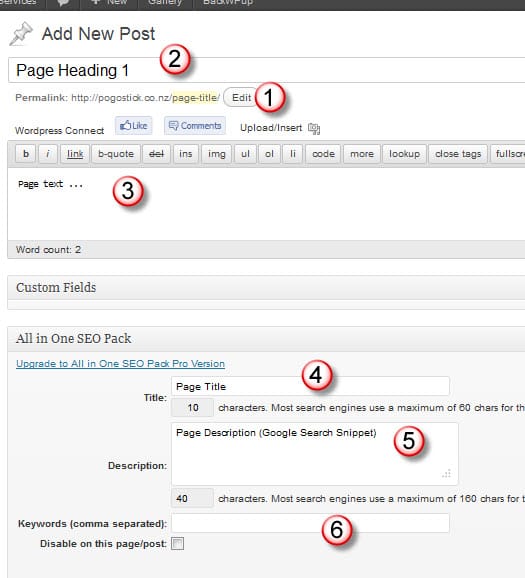
Once you have your final list of keywords to target itâs time to add them to your website (or your PPC AdWords campaign). Here are some ways you can implement your keywords (refer to the image above for help on where you can change these website elements).
- Domain name – Whether you already have a website or not you may consider purchasing a domain name that includes or matches one of the keywords on your list. While the value of name matching has declined in recent years it can still be valuable to capture click through as people will see your website as being more relevant. Itâs the reason domain names like aucklandflorist.co.nz usually get snapped up quickly.
- Page heading – This is the H1 on the page (in most cases) and the name of the page as it appears in your website menus (and the page title by default) so make it relevant, concise and inviting.
- Page text – Rewrite your website pages (with PogoStick websites a free CMS is included so you can make your own changes) to include the keywords. Make sure it still sounds natural and donât overuse them. Try to include synonyms of the words where suitable.
- Page title* – Make sure the page title accurately reflects the content or message of the page. If you are promoting Get Well flowers then why not change the page title to reflect that? Keep it short and descriptive.
- Page description* – The description is good for two reasons – it is normally the snippet shown in the search results encouraging people to click through to your website (improving your ranking in Googe) but it also helps the search engines assess the purpose of the page, so they are more likely to suggest it to people searching on those keywords. Your PogoStick website will be equipped with an All in one SEO plugin that will help you setup elements like this on each page.
- Keyword tag* – Unfortunately spammers overused the keyword tag making it pointless for modern day websites, unless you want to show your competitors what keywords you are targeting (hint: look at competitor websites, right-click and View Source and look for meta name=”keywords” – you may be able to see what keywords they are going after!).
*If you canât see these fields when editing your web page, check the Screen Options link (top right of the page editing screen).
Fine-tuning your keyword target list will be an ongoing project as the words people use to find your product or service change over time but by scheduling a review every six months youâll be able to make sure that youâre giving your website the best chance of being found by your target market.
